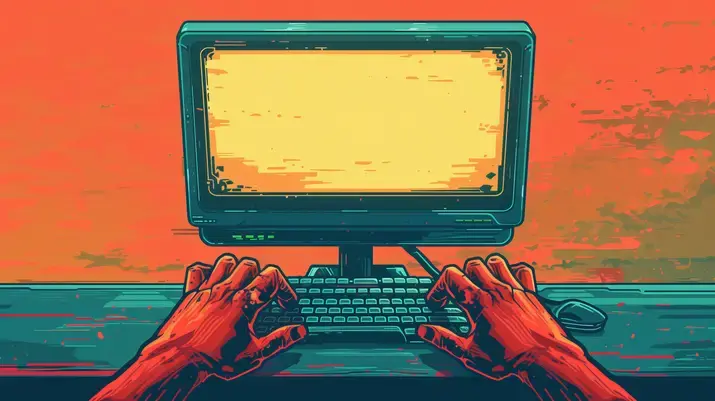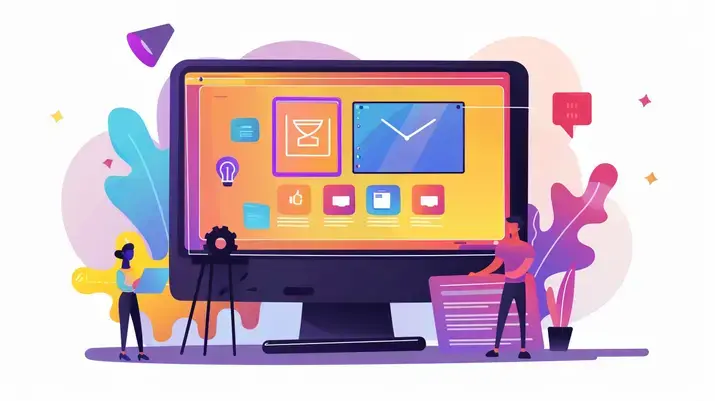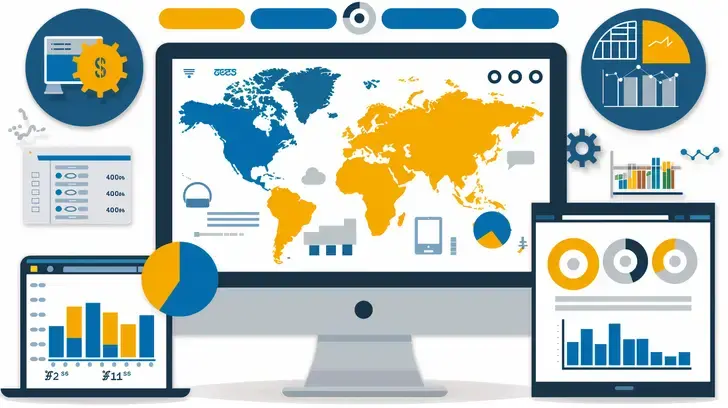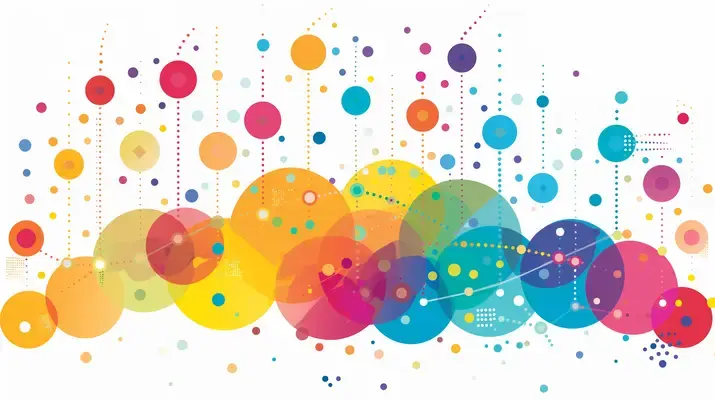Get In Touch: Crafting a Dynamic Contact Form for Clients

Congratulations on crafting a visually stunning website that shines across all devices and ranks well on Google search results, thanks to your Responsive, Mobile-First Design approach and your superior Search Engine Optimization strategies.
Now that people can find you on the web and they are impressed by your talents, they might have some questions about your work and whether you can guide them towards success in building a similar digital footprint.
In the bustling digital marketplace, a well-crafted contact form acts as a direct communication bridge between businesses and their customers. A contact form isn't just a functional component; it embodies your client's accessibility and responsiveness to their audience. This guide is designed for web developers keen on mastering the art of building effective contact forms using HTML, CSS, and JavaScript. Let's dive in and create a seamless experience for users reaching out to your clients.
Why Contact Forms Matter
Before we delve into the technicalities, let's understand the importance of contact forms. They are essential for:
- Streamlined Communication: Offering a direct channel for customers to reach out.
- Spam Prevention: Reducing the influx of spam compared to openly listed email addresses.
- Lead Generation: Capturing potential client information for follow-ups.
- Professionalism: Enhancing the overall user experience and professionalism of the website.
Building the Contact Form
Setting Up the HTML Structure
First, we need to create the basic structure of our contact form using HTML. This includes input fields for the user's name, email, subject, and message, along with a submit button.
<!DOCTYPE html>
<html lang="en">
<head>
<meta charset="UTF-8">
<meta name="viewport" content="width=device-width, initial-scale=1.0">
<title>Contact Form</title>
<meta name="description" content="Learn how to build a responsive contact
form using HTML, CSS, and JavaScript. This step-by-step guide is perfect for
web developers looking to enhance their skills.">
<link rel="stylesheet" href="styles.css">
</head>
<body>
<div class="container">
<form id="contact-form">
<h2>Contact Us</h2>
<label for="name">Name:</label>
<input type="text" id="name" name="name" required>
<label for="email">Email:</label>
<input type="email" id="email" name="email" required>
<label for="subject">Subject:</label>
<input type="text" id="subject" name="subject" required>
<label for="message">Message:</label>
<textarea id="message" name="message" rows="5" required></textarea>
<button type="submit">Send</button>
</form>
</div>
<script src="script.js"></script>
</body>
</html>
Styling with CSS
Now, let's style our form to make it visually appealing. We'll use CSS to create a clean, responsive design.
/* styles.css */
body {
font-family: Arial, sans-serif;
background-color: #f4f4f4;
display: flex;
justify-content: center;
align-items: center;
height: 100vh;
margin: 0;
}
.container {
background: white;
padding: 2em;
box-shadow: 0 0 10px rgba(0, 0, 0, 0.1);
border-radius: 5px;
}
form {
display: flex;
flex-direction: column;
}
h2 {
margin-bottom: 1em;
}
label {
margin-bottom: 0.5em;
color: #333;
}
input, textarea {
margin-bottom: 1em;
padding: 0.5em;
border: 1px solid #ccc;
border-radius: 3px;
}
button {
padding: 0.7em;
background-color: #007BFF;
color: white;
border: none;
border-radius: 3px;
cursor: pointer;
}
button:hover {
background-color: #0056b3;
}
Adding Functionality with JavaScript
To make our form functional, we’ll use JavaScript for form validation and submission. This script will ensure the user inputs valid data before allowing submission.
// script.js
document.getElementById('contact-form').addEventListener('submit', function(event) {
event.preventDefault();
// Form validation logic
let name = document.getElementById('name').value;
let email = document.getElementById('email').value;
let subject = document.getElementById('subject').value;
let message = document.getElementById('message').value;
if (name === '' || email === '' || subject === '' || message === '') {
alert('Please fill in all fields');
return;
}
if (!validateEmail(email)) {
alert('Please enter a valid email address');
return;
}
// Form submission logic
console.log('Form Submitted');
alert('Thank you for your message!');
});
function validateEmail(email) {
const re = /^[^\s@]+@[^\s@]+\.[^\s@]+$/;
return re.test(String(email).toLowerCase());
}
Enhancements for User Experience
To further enhance the user experience, consider adding the following features:
- Responsive Design: Ensure the form looks great on all devices using media queries.
- Error Messages: Display inline error messages for invalid inputs.
- Loading Indicators: Show a loading indicator when the form is being submitted.
- Backend Integration: Connect the form to a backend service to handle form submissions and responses.

Wrapping Up
Building a contact form that is both functional and aesthetically pleasing is a vital skill for web developers. It enhances the user experience and ensures effective communication for your clients. By following this guide, you can create a robust contact form that meets modern web standards and caters to the needs of various devices.
Remember, a well-designed contact form is more than just a way to collect information; it reflects the professionalism and accessibility of the business. Happy coding!